Mobile Communicator
A powerful mobile application built for properties that put the visitor experience first. Available for iOS and Android.
Our revolutionary Communicator mobile app is the ultimate solution that enables users to report Incidents, fill out forms, input necessary information, add Requests and Tasks. and manage everything whenever and wherever. All information reported on the mobile app goes directly to your facility’s Dispatch Queue and can also be viewed on our TrackPads. If your staff works in a noisy environment or you need to transmit messages confidentially, our app breaks down communication barriers and enables you to get real-time information to your team efficiently.
We are one of the only mobile apps that can work with any infrastructure setup. You can choose to use a WiFi connection, an existing cellular data network. You also have the option to access your data and record information while you are offline. Use it whenever, wherever, however.
Direct Two-Way Communication
Arm your front-line staff with the easiest and most efficient way to report Incidents and document relevant information
Real-Time Updates
As the status of Incidents, Requests, Tasks, or Activities change, Communicators enable your team in the field to update information in real-time.
Mass Communication and Updates
Upload Multimedia Easily
Send photos or videos between Communicator devices or directly to the Dispatch Queue. Lost child? BOLO? Send out information instantly to everyone that needs to be notified.
Icon-based = Easy-to-Use Interface
Customize the look and feel of the app by customizing the forms that can be displayed by Incident or Request type and by assigning icons to Incidents and Requests, ensuring that anything can be reported in seconds.
Works Offline – Never Lose Data Because of a Lost Connection
All of our mobile solutions work in an offline environment. You are able to save all your inputted data even if there is no internet connection. As soon as an internet connection is established, all of your data will automatically sync with our platform.
View Your Dispatch Queue from Anywhere
Permissions allow supervisors or managers to see the status of all Incidents and Requests on their Communicator.
Improve Your Customer Service
Request Tracker is built into our Communicator application, which means that you can respond to guests’ needs immediately. Users can see Requests that they are assigned to or those assigned to their team or department. Easily configure permissions.

Centralize Incidents, Requests, Messages, Tasks, and Activities on one application for your entire team. Having one app that manages a multitude of use cases increases staff efficiency, reduces onboarding time, and improves response time and operational effectiveness across your facilities.
Track Requests in the same place that you track Incidents, Messages, Tasks, and Activities occurring at your locations. You can easily add information into the Dispatch Queue and see their status via our standard color-coding designations.
- Toggle between Incidents
Toggle between Incidents that you have been assigned or all Incidents that you have permission to view or edit. - Toggle between Requests
With one touch, you can click on Requests and toggle between Requests that you have been assigned or all Requests that you have permission to view or edit. - View Messages and Announcements
View Messages and Announcements, and review Notifications across all modules that you have access to on one mobile app. - Easy to Learn
Once you learn how to utilize one module on mobile, you know them all!
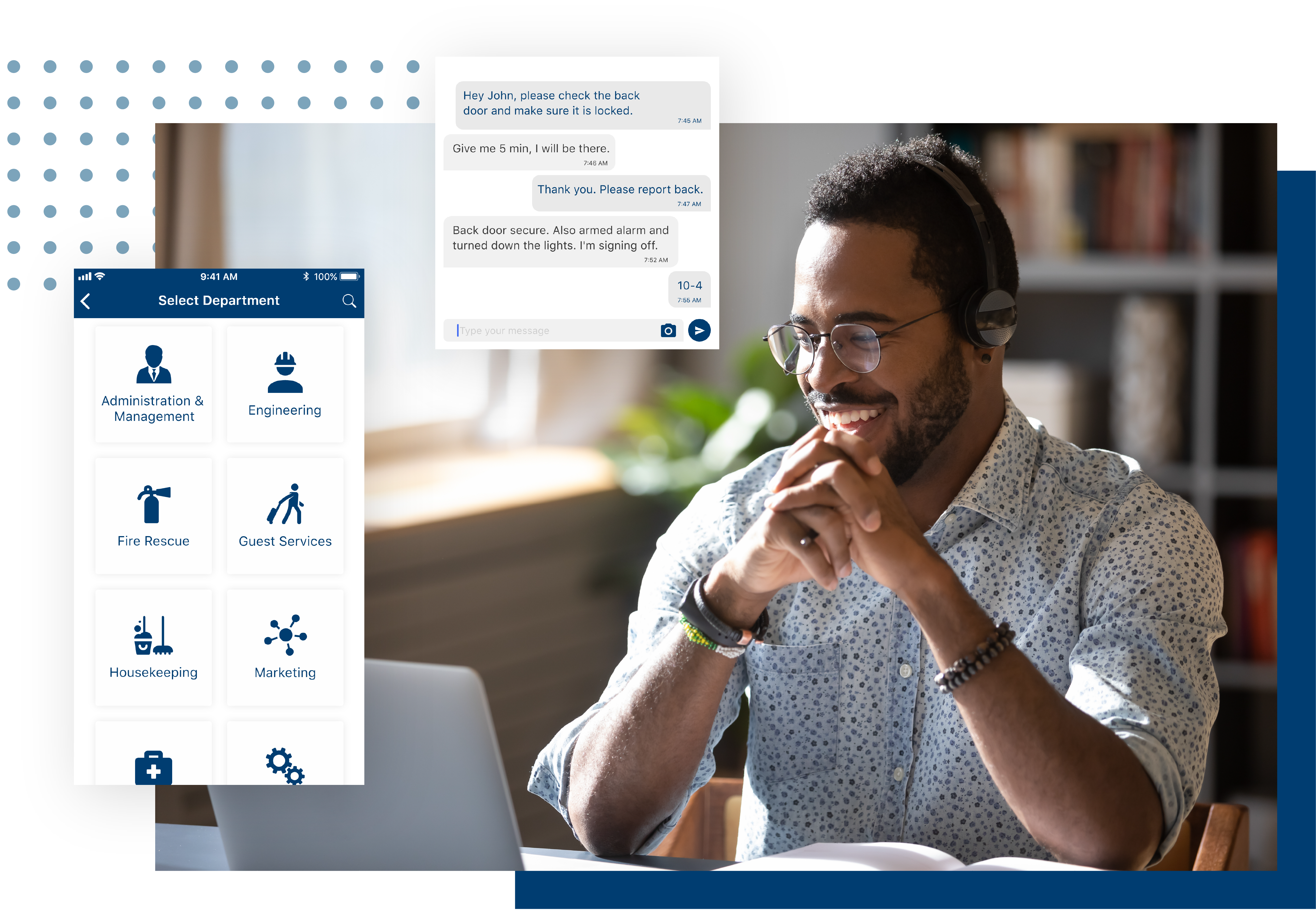
Receive messages from your team that contain real-time and relevant information. Toggle to Notifications to see all related information on the status of any Incidents that you have permission to view or edit on mobile.
- Reduce Radio Traffic
Easily communicate with any of your team members directly from the mobile app to cut down radio traffic and expedite information sharing. - You Have a Choice
Choose your method of communication – whether it’s a message to their Communicator app, phone call, or email. - Send Information
Send information to a specific contact who is preloaded on the app or to a specific device. - Group Chat
Initiate a group chat with your team members, allowing you to have an open communication channel whenever necessary.

If you have any questions or problems while utilizing our Communicator app, someone is always one click away. We are always there for our customers wherever they are in the world. Our Customer Success team is trained to deliver the best experience possible, so do not hesitate to reach out to us directly. We’re here for you!
- It's in Our Name
Tap the phone icon under Support to call us anytime. We’re here to help you 24/7. After all, it’s in our company name. 😀 - Get a Fast Response
Email us to get a faster response 24/7/365.
IMS + Live Mapping + Mobile = ❤️
Our customers love us.


Hundreds of customers trust us to lead the way in Proactive Operations.
Read Success StoriesIt's easy to use. But you're not alone.
Training
Strategic and planned training allows for a successful implementation.
Expert Community
24/7 Software’s platform is utilized in the world’s greatest properties.
LMS
Through your platform, you have 24/7 access to our Learning Management System (LMS).
Support
We don’t believe that you should be charged extra for your questions!

Start Being Proactive With 24/7 Software Today
With 24/7 Software's unified platform, your organization can manage everything that occurs to ensure a safe and memorable experience for your customers - proactively.
You may also ❤ …
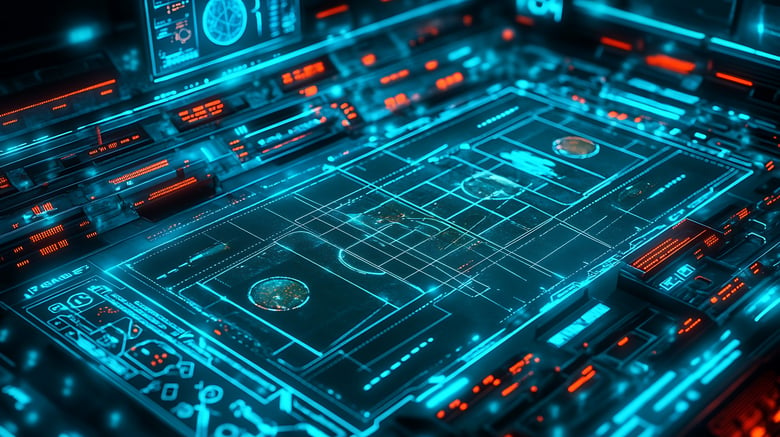
Integrating Security Software into Your Venue’s Existing Infrastructure

Enhancing Game Day Safety and Communication with Event Venue Management Software



